Change Your Password 🔑
Select the Account option.
Navigate to Change Password.
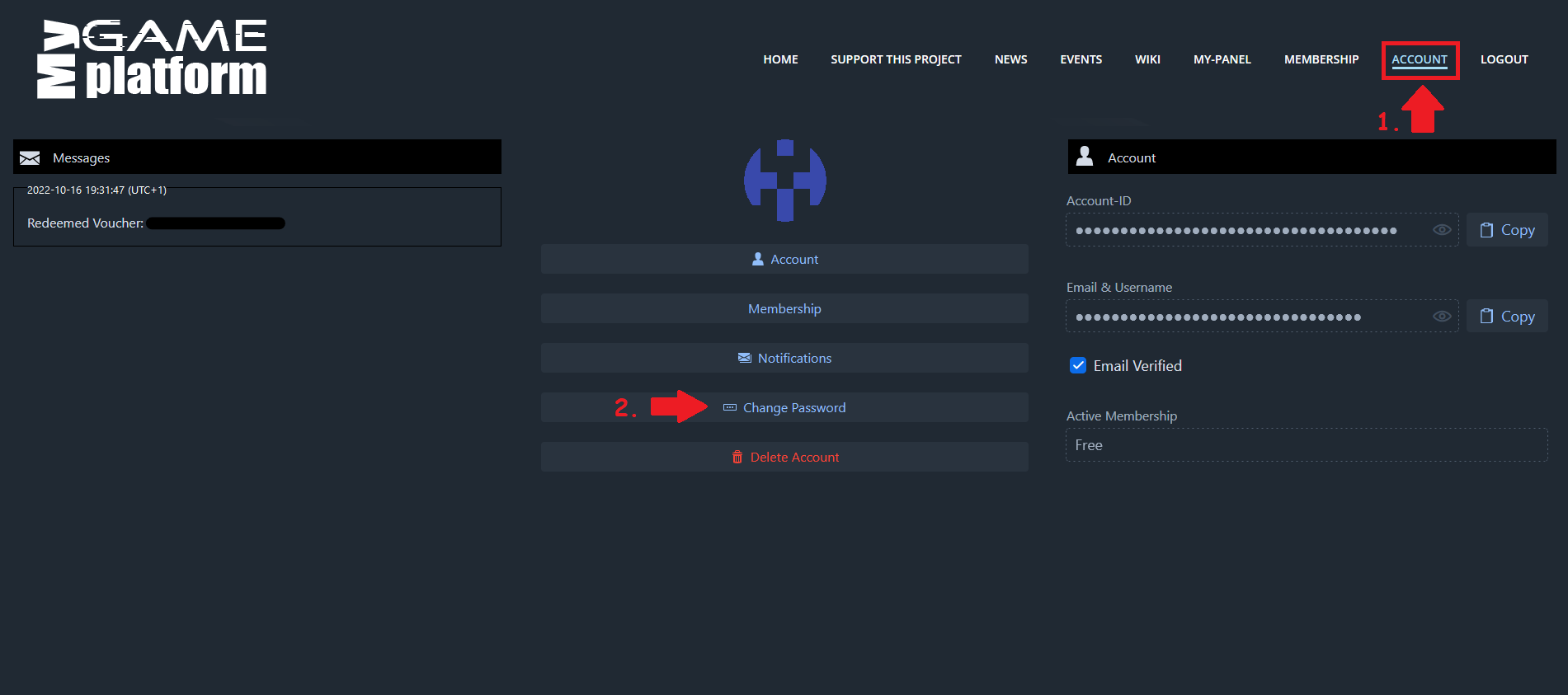
Input your new password.
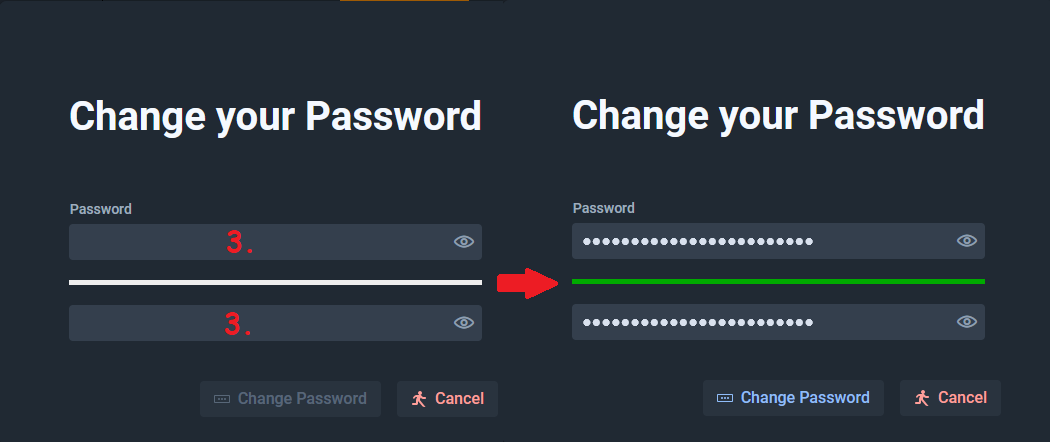
The panel's password is synchronized with the website's password. Therefore, the "Change Password" function should not be used.
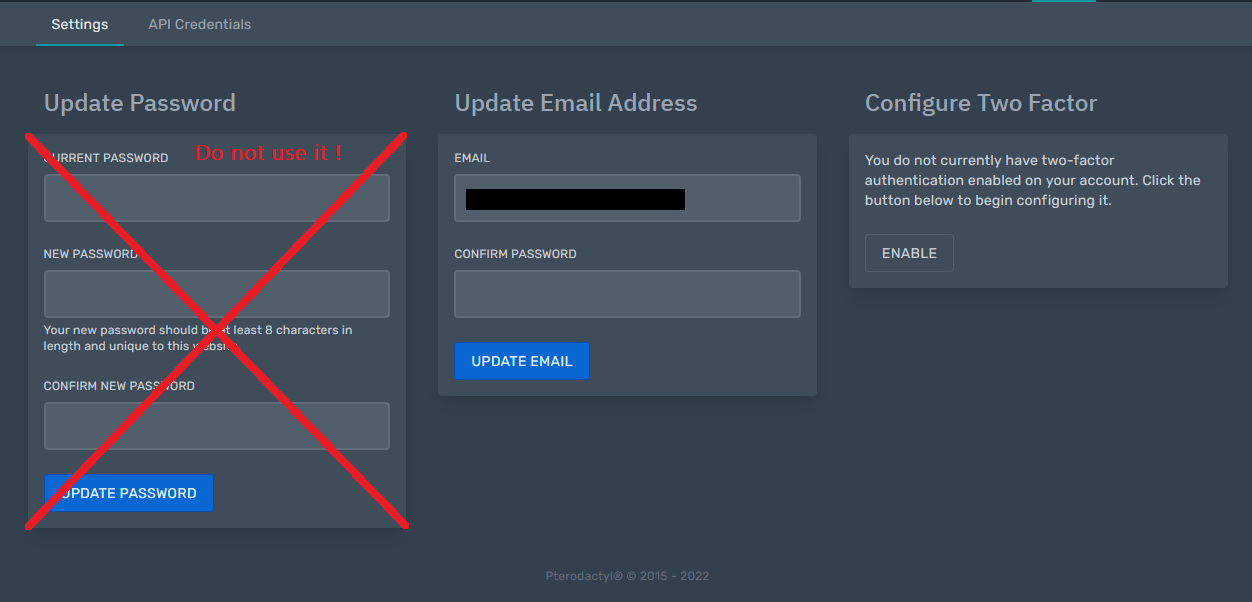
Last modified: 09 May 2025