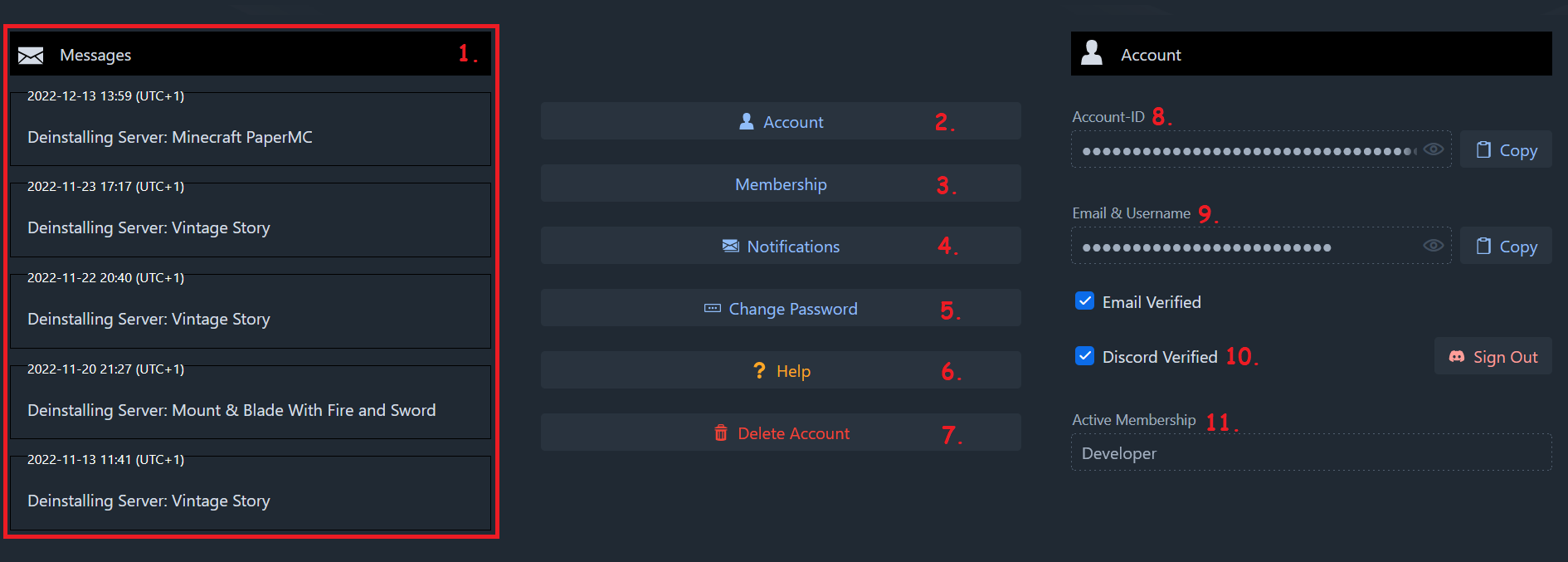First Steps 👣
For our Beginners
To Register
To register with MyGamePlatform, go to the login page of our website. There you enter an email-address and a password and put a tick in all boxes.
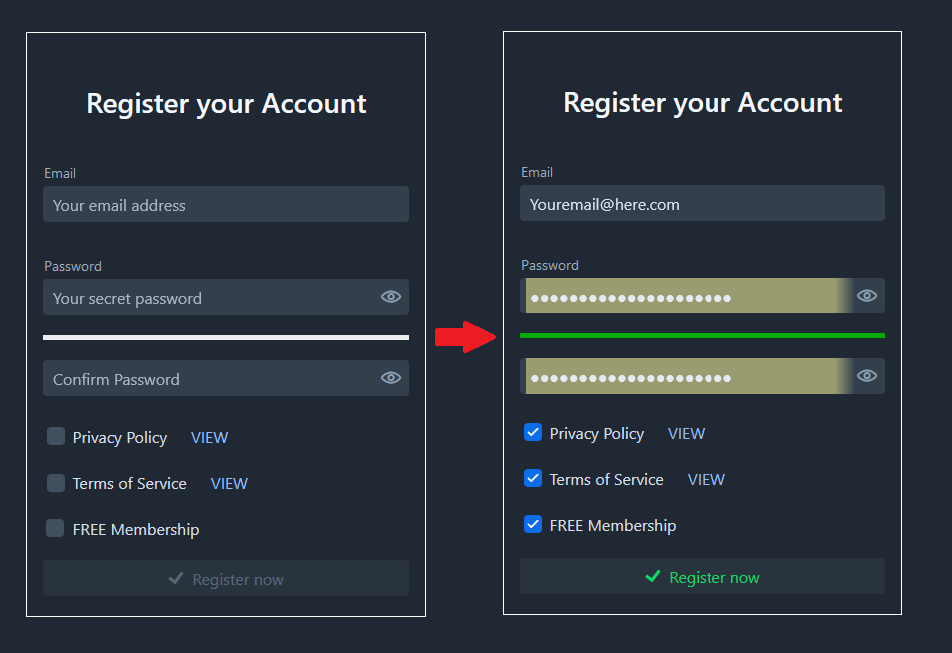
Then you will receive an email from MyGamePlatform to log in to your account.
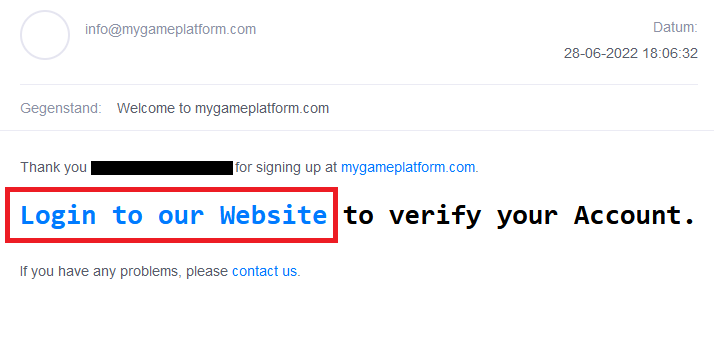
After logging in, you will receive an email to verify your email address.
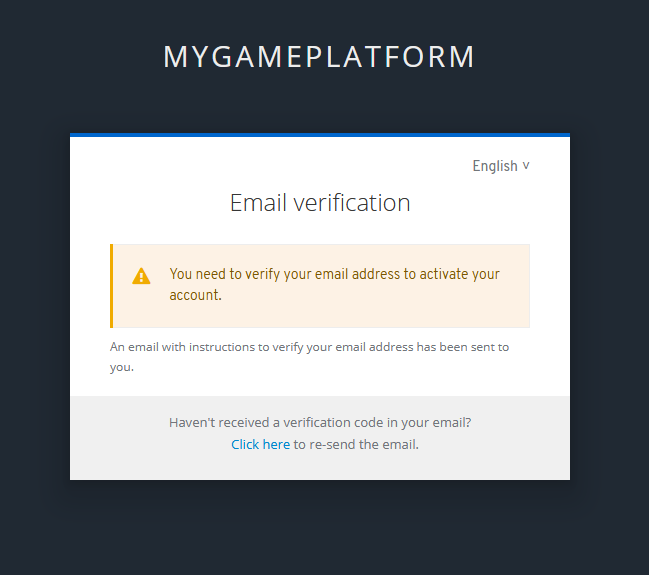
Click on the link in the email to complete the registration
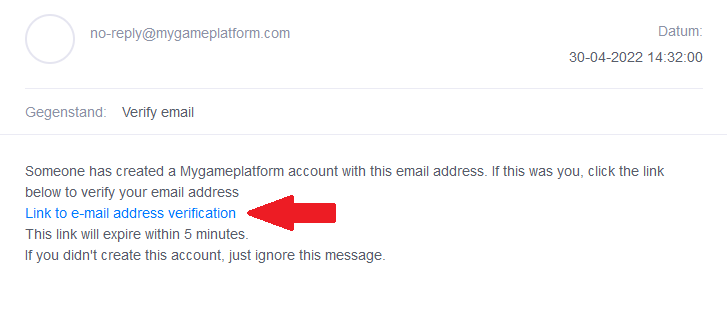
Finished! You are now registered on our website.
- Discord Integration
If you signed up to participate in the Free Server service when you registered, you will need to verify your identity with your Discord account after registration.
Check here for more information
How to...
...log in?
On our login page, log in to the BETA. On our login page, log in to the BETA.
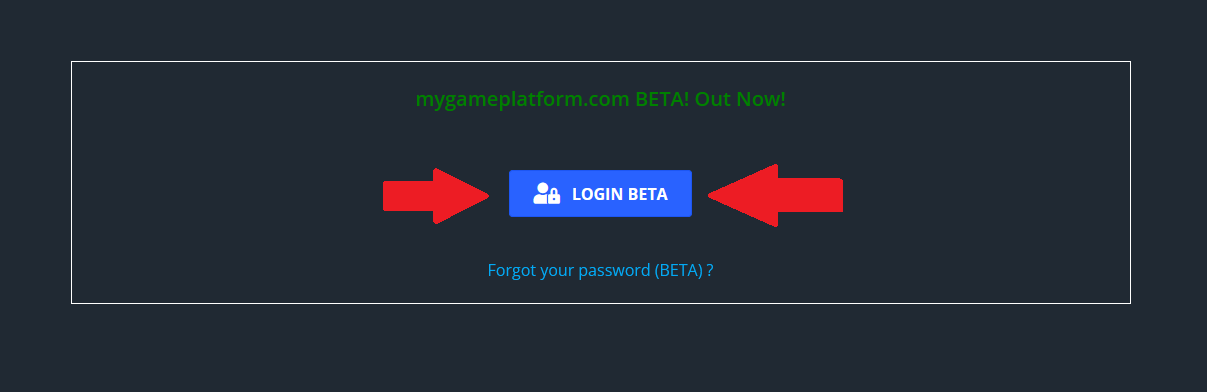
...use our Website?
the home page of My-Panel
create a server of your choice
you can see all your servers here
here you can find the shared servers
here you can redeem vouchers
manage your account here
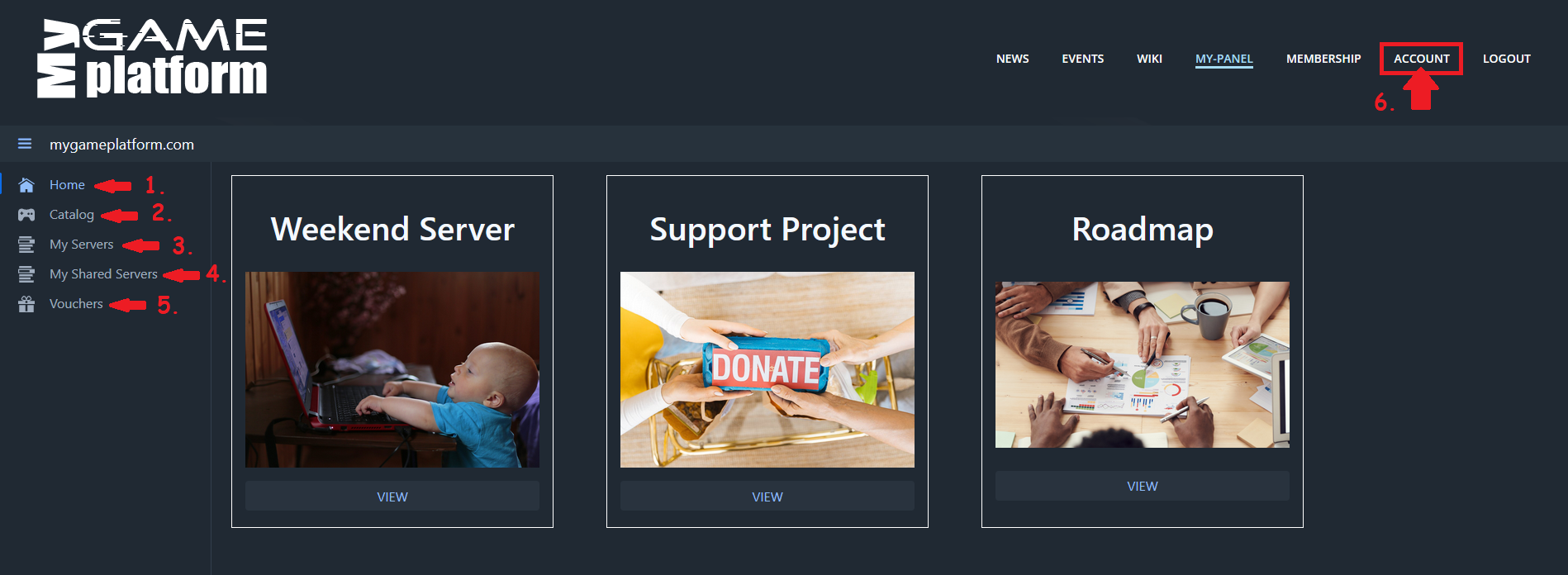
...manage my Account?
all important messages
mygameplatform.com cloud
see your Membership
notification management
change your password
check our wiki for help
delete the account
your account id
your email and
the discord integration
your active memberships