FiveM (GTA 5)
Introduction
In this guide, we will explain and show you how to set up your FiveM-server.
To use your Server you need a FiveM_License.
Settings
To do this, go to Startup in My-Panel and copy the highlighted link into your browser.
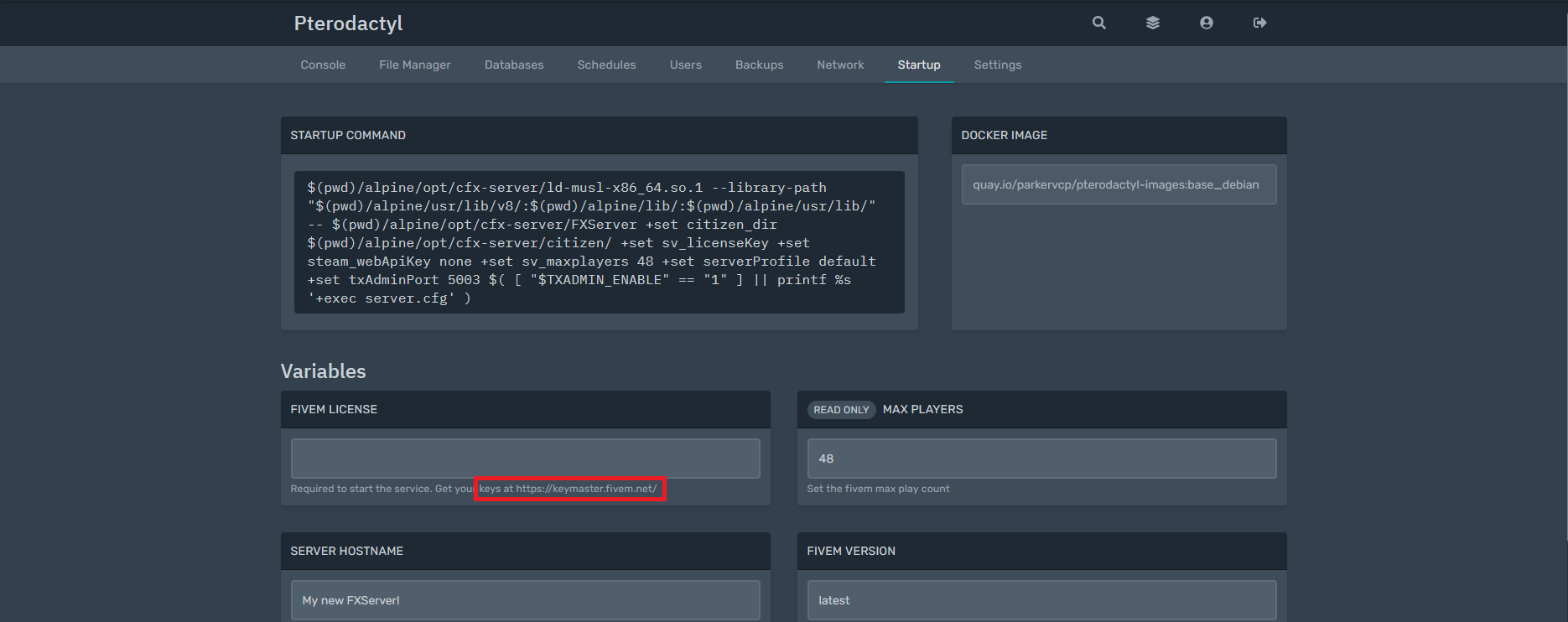
In order for your server to be licensed, it needs a key.For this you need to register at "Cfx.re Keymaster" and then you can create a Key.
(Do not worry. It costs nothing)
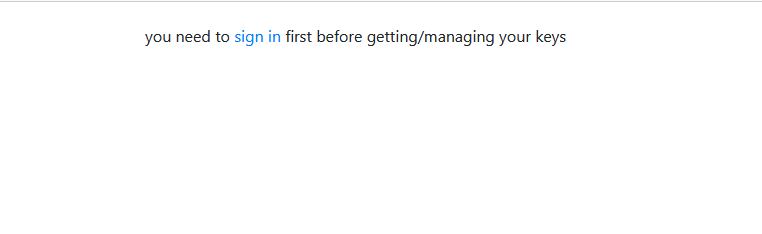
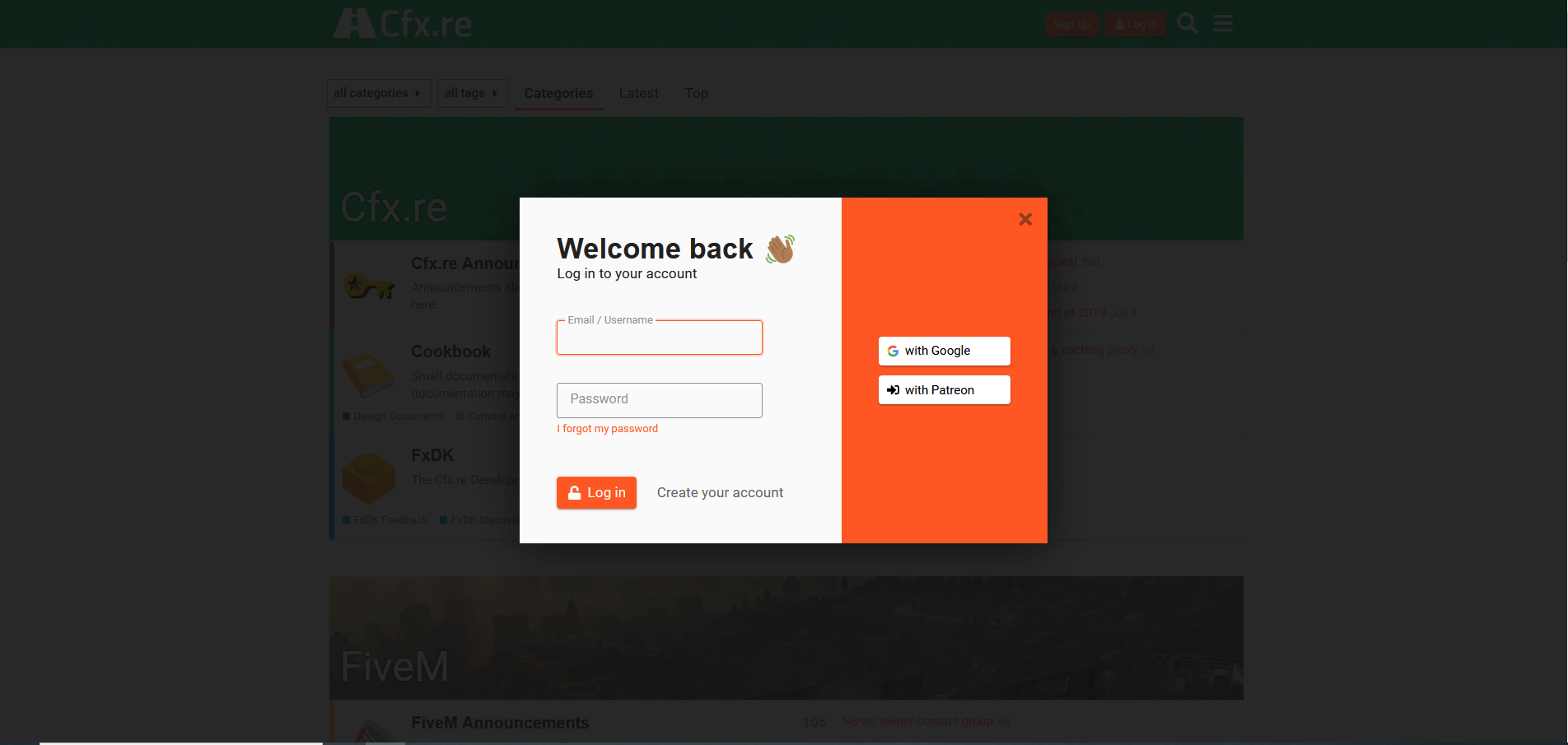
After you have successfully logged in, you can create three free keys.
To do this, click on the blue " register ".
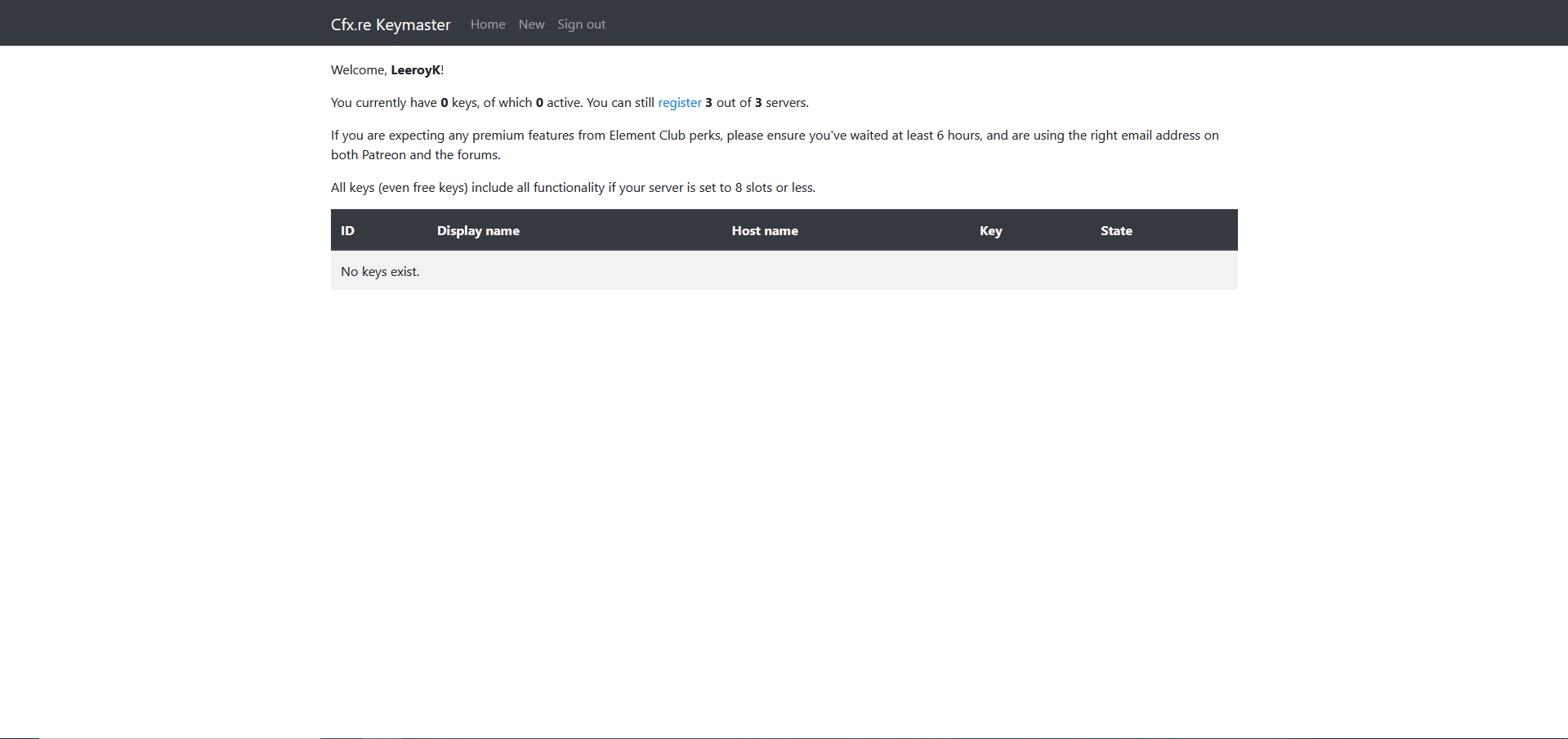
Now enter all the necessary Data:
from top to bottom:
the name of your server
the IP from your server (see below)
choose "dedicated server"
enter "MyGamePlatform"
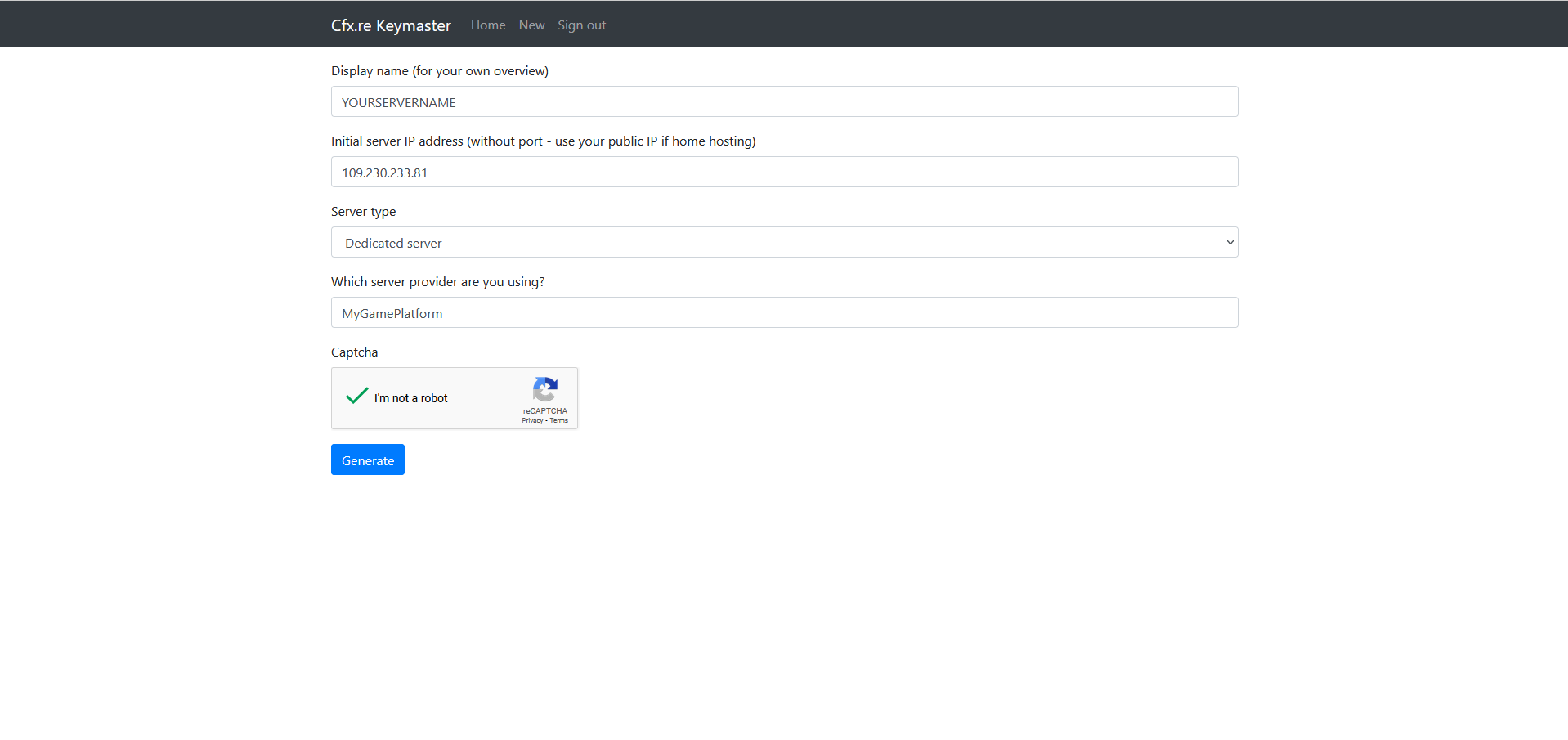
Copy the generated link and paste it into startup.
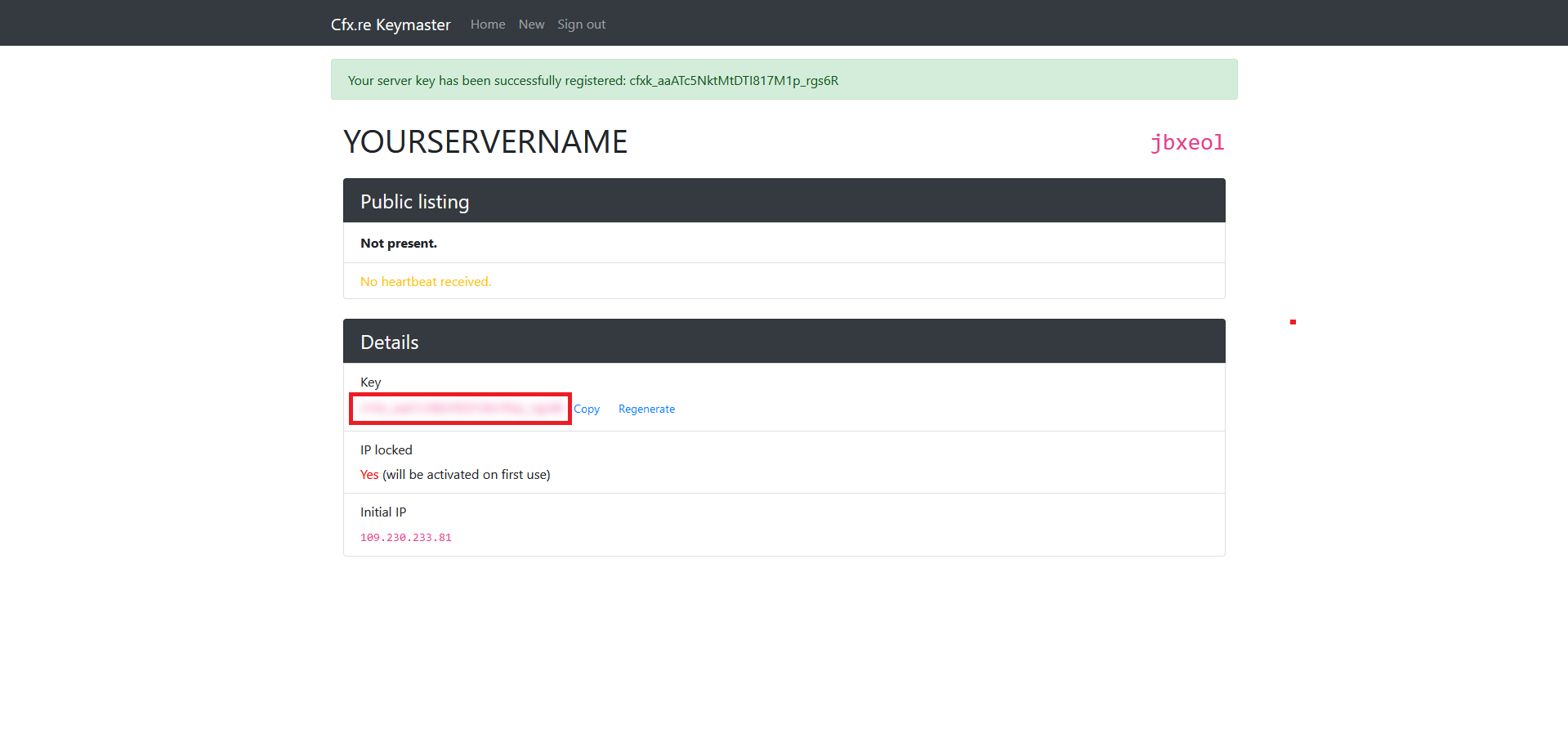
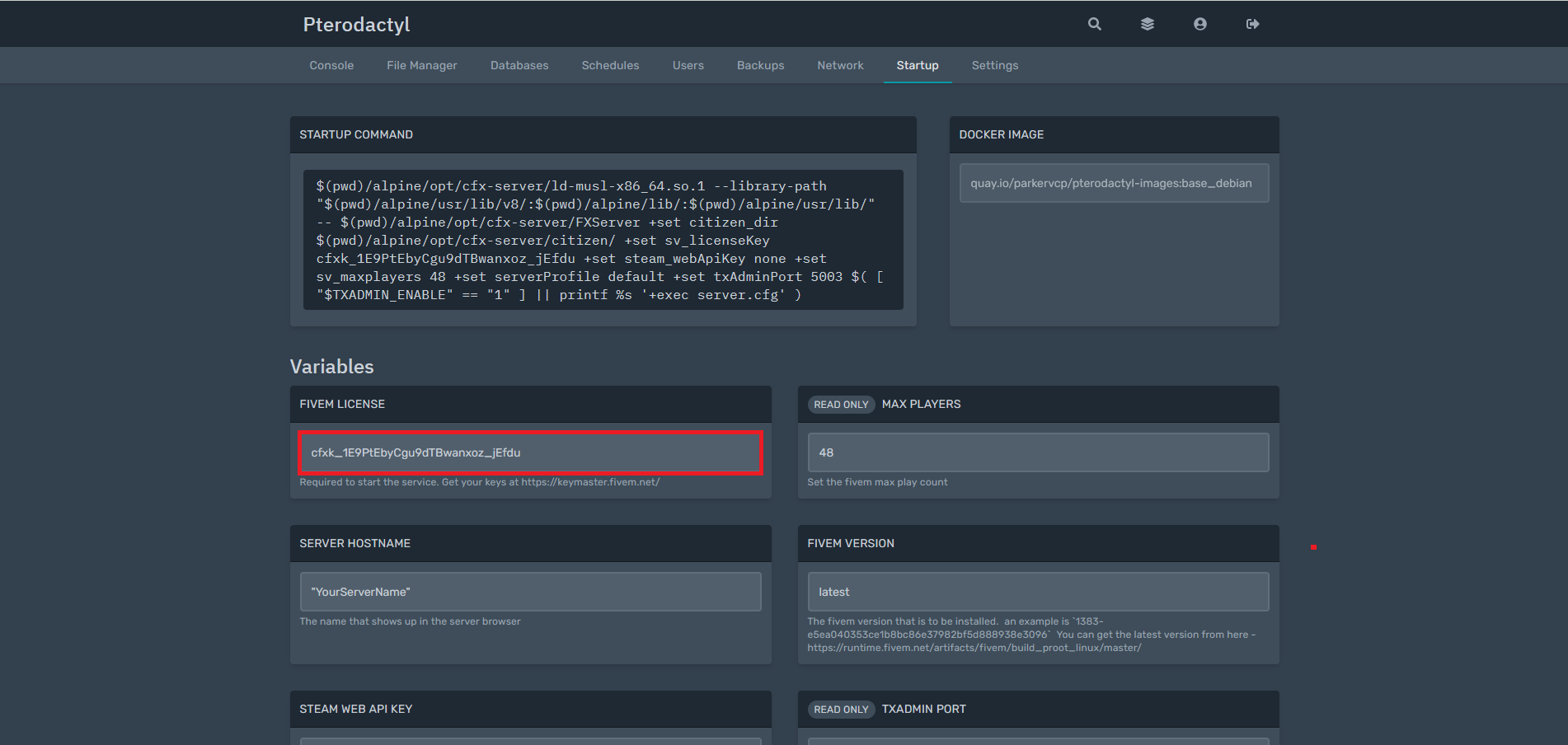
Last modified: 09 May 2025