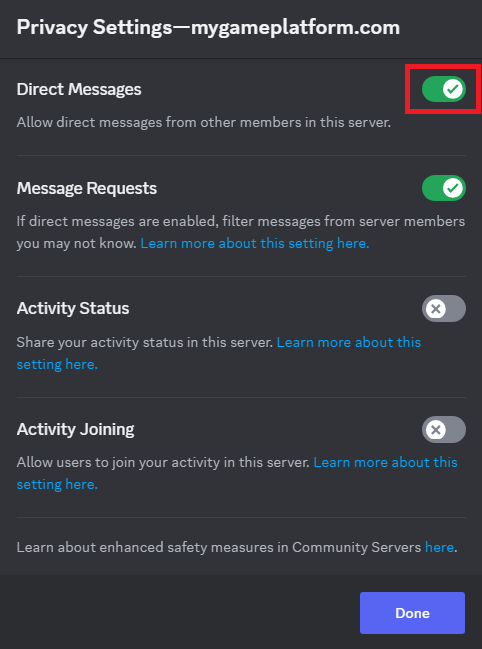MessageV2

The Message-V2 System is a new development, replacement and improvement of our current Messaging-System.
Overview
The system ensures efficient message delivery across various platforms, including email, panel notifications and Discord-Direct-Messages.
You can find the notification settings in your account area next to the notifications button
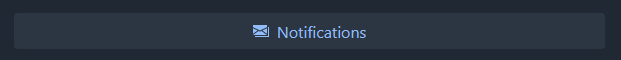
Available MediaTypes
MediaType | Description |
|---|---|
Standard email delivery | |
Panel Notifications | Notifications within the platform's panel |
Discord | Direct messages via the mygameplatform-bot |
Configuration
Here you can specify how you want to be informed. Select the media types you want to be informed about on the respective topic.
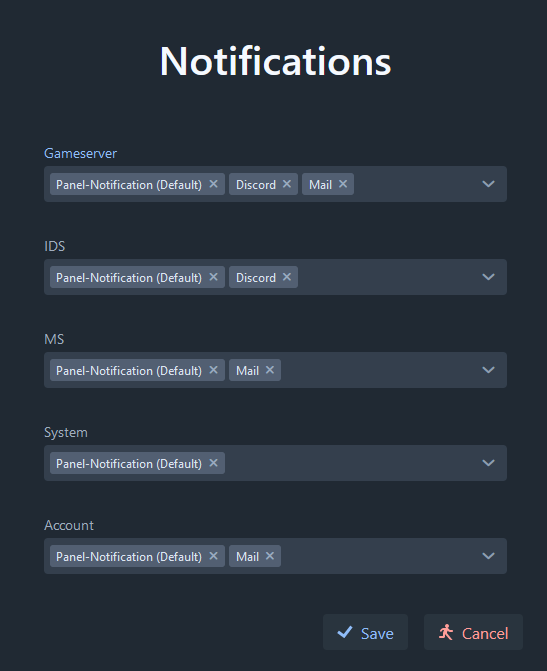
How to activate Media Type: Discord
To be able to receive messages in Discord, you must allow direct messages in our server.
Open the dropdown menu
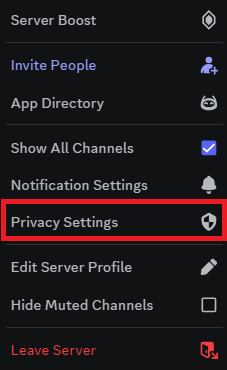
Go to the privacy settings and allow direct messages here