My-Server🛠
Previous Step
Manage your Gameserver via My-Panel
Go to the My-Panel tab.
Go to "My Server" here
Click on your server
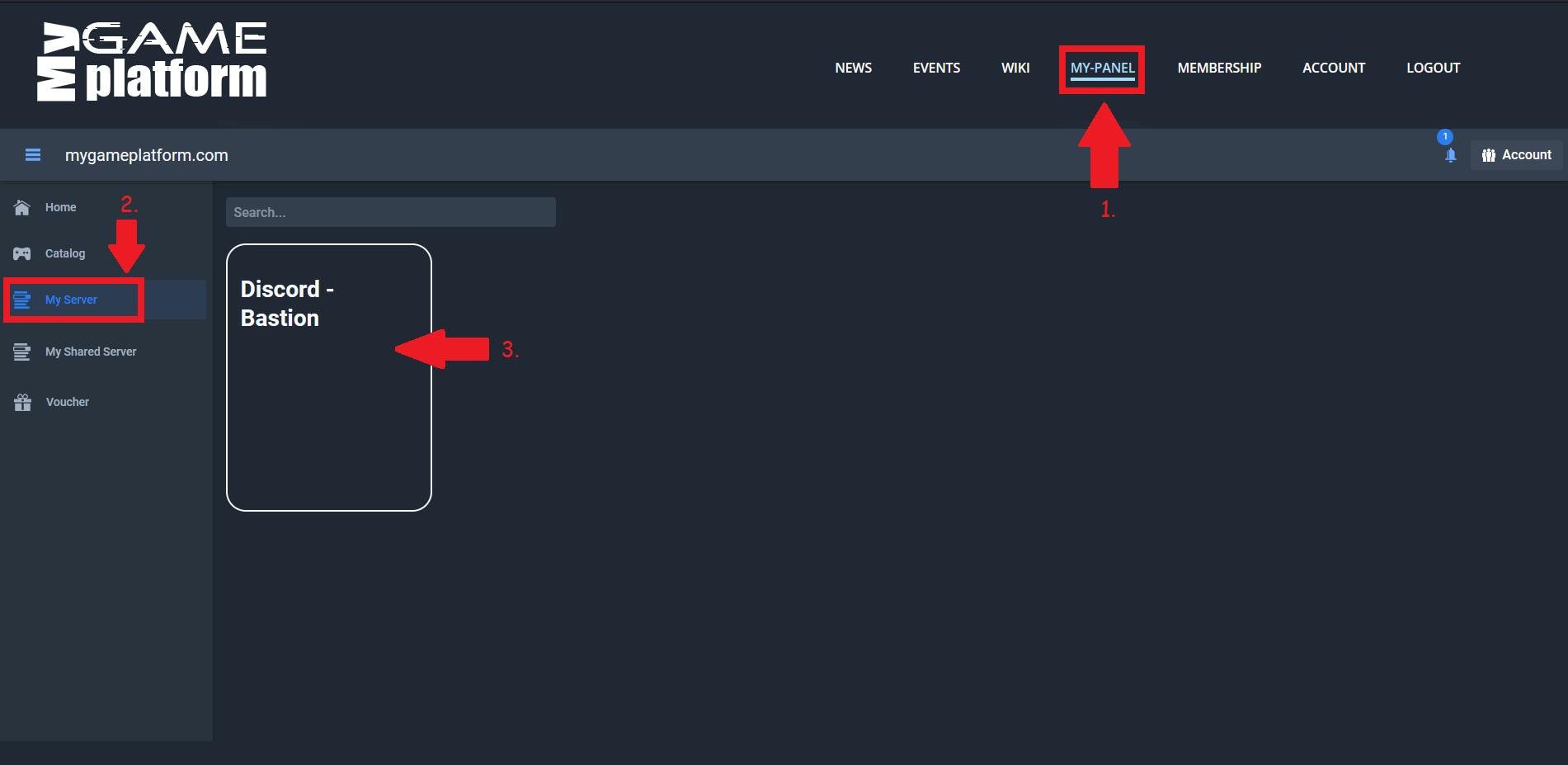
Server Name (click on the server name to rename it)
Server status
What kind of server you have
Your server Address
Start the server
Restart the server
Stopp the server
Here you come to our Discord server for support
Go to the Server-Panel
Wiki article for this game server (if available)
Delete the server
Server-Console
Upcoming panel functions
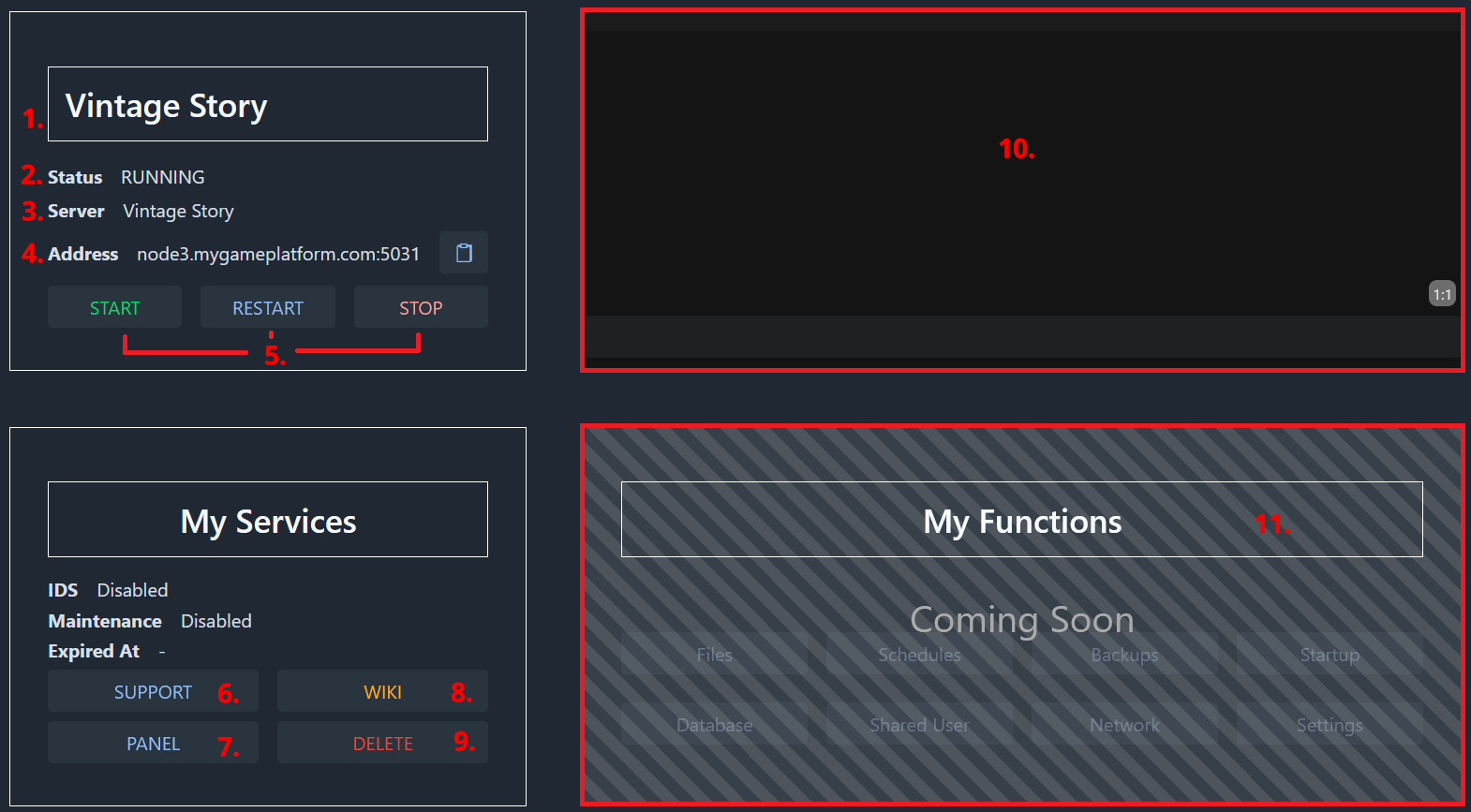
Next possible Step
Last modified: 12 April 2025