Raft
![]()
Introduction
In this guide, we will show you how to get your Raft game server up and running.
Installation of the server:
Enter account:
After installation, you must enter your account so that the Raft files can be installed on the server.
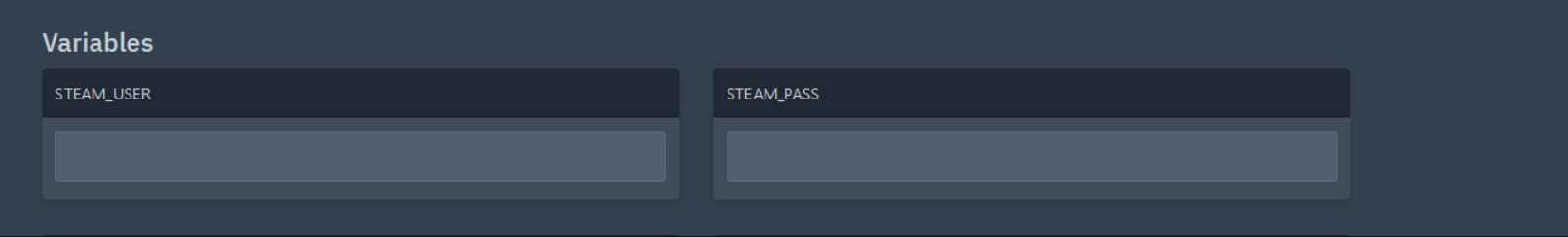
Authorization key:
To get the authorization key, you have to go to the console.
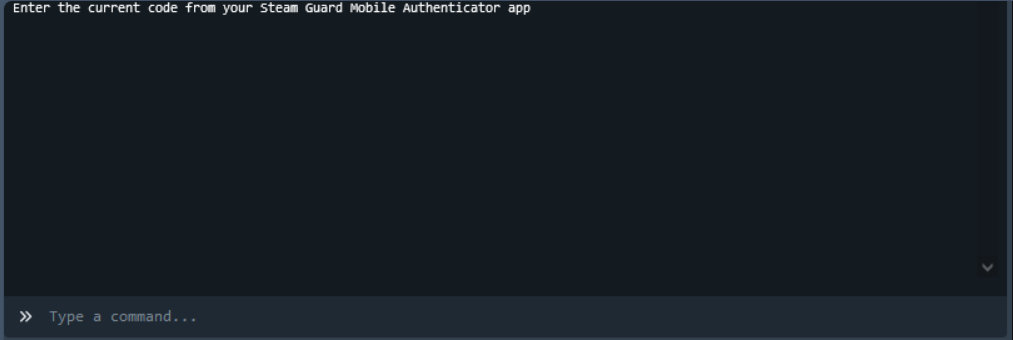
Raft Key: As soon as the server has the files, you must go to Raft Modding to download the key and the RaftDedicatedServer.exe. Upload the
RaftDedicatedServer.exeto thehome/container.
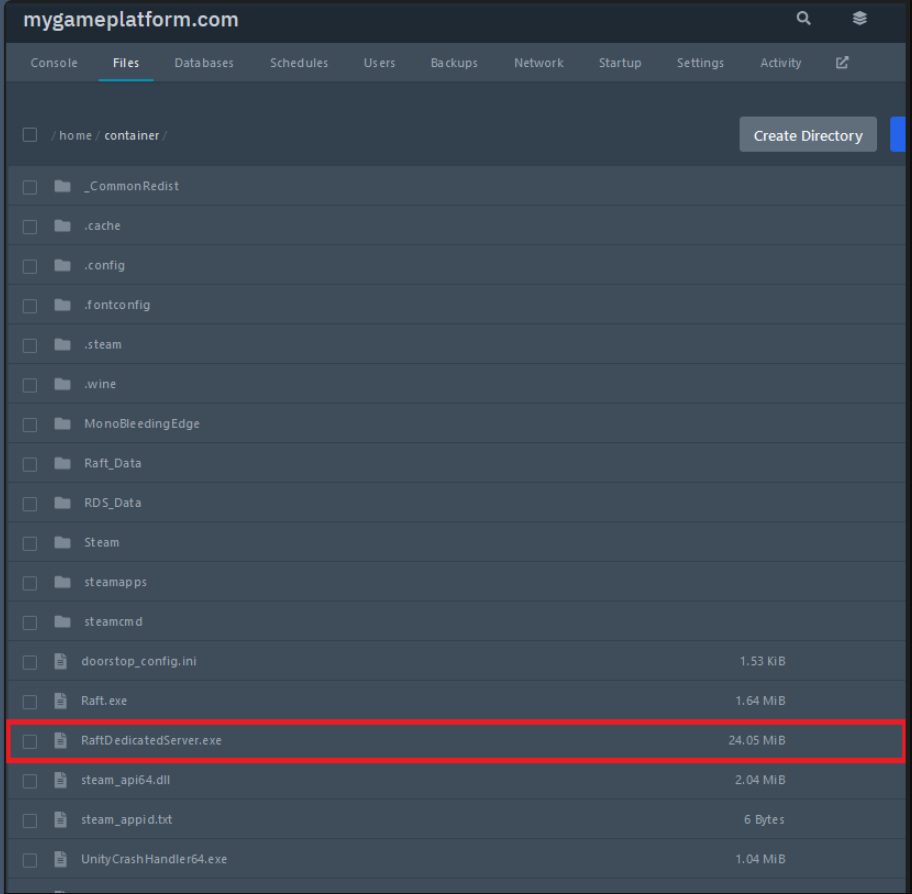
and then insert the Raft Key and the Steam APi Key
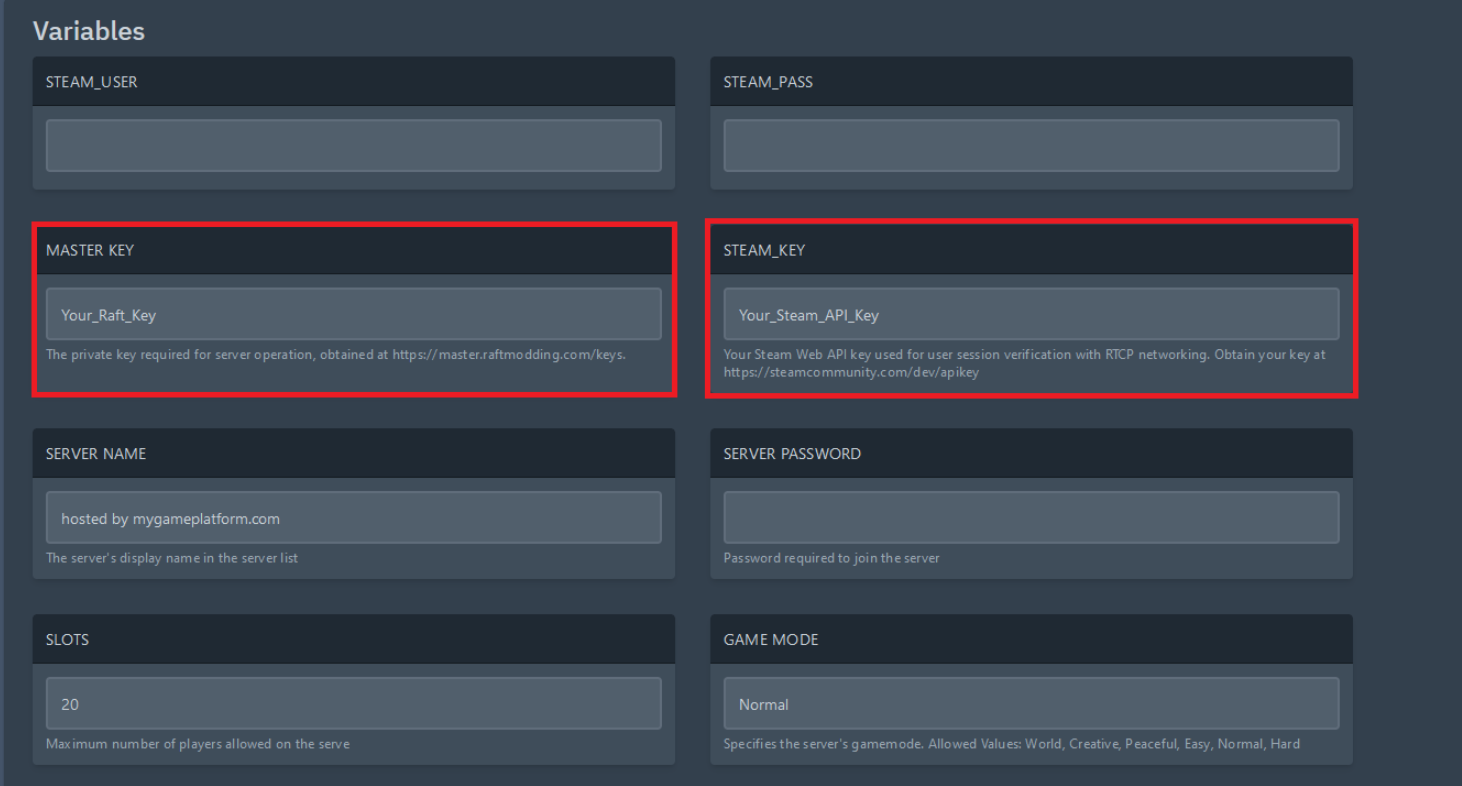
Last modified: 09 May 2025