Soulmask
![]()
Introduction
In this guide, we will show you how to set up your server
Startup
The basic settings can be made in the Startup menu
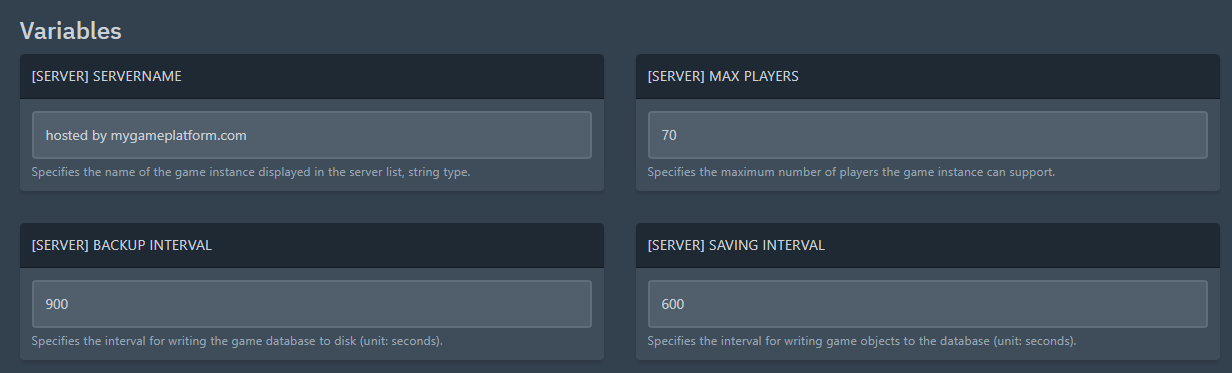
Finetuning
You can carry out the fine-tuning in the GameXishu.jso file
Path: /home/container/WS/Saved/GameplaySettings/GameXishu.json
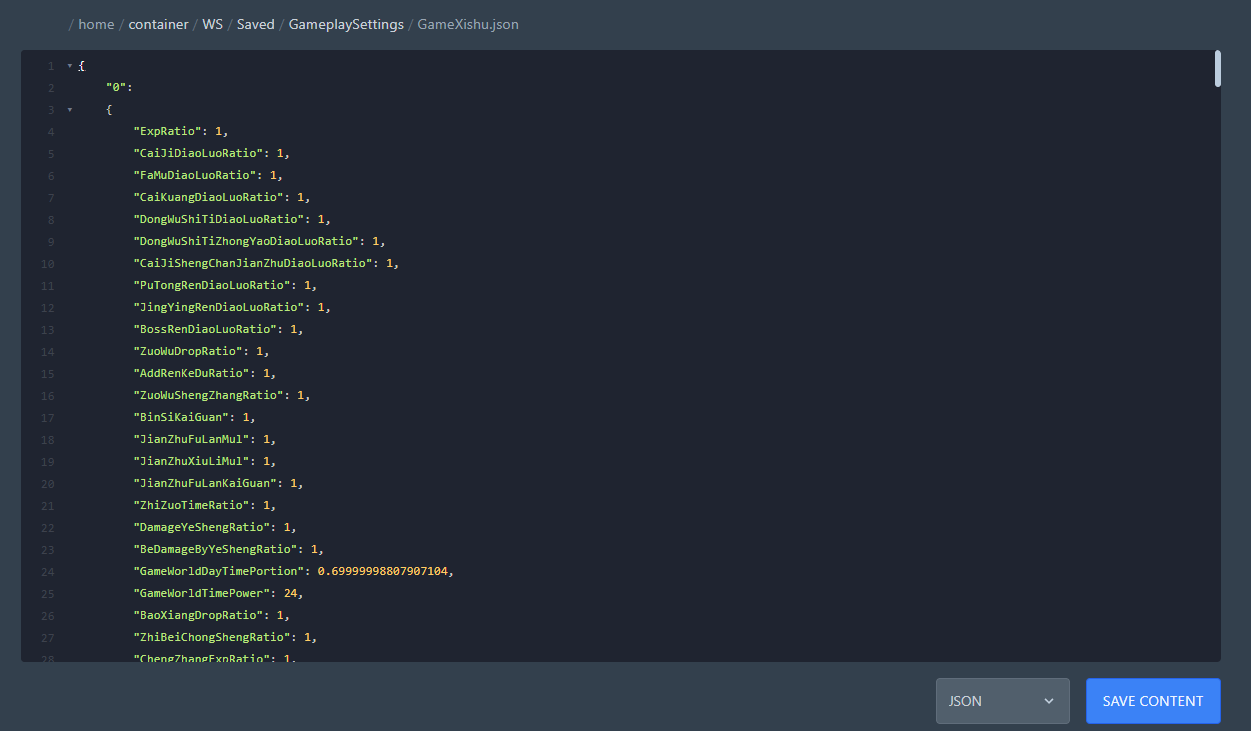
How to become an administrator
Activate the console by pressing [~]
Enter "gm key [administrator password ]" and press enter. This will open the GM control panel.
After opening the GM panel, enter the administrator password and confirm to become an administrator.
Last modified: 09 May 2025