Squad 44
Introduction
In this tutorial, we will show you a few things you may need as an admin on your Post Scriptum game server.
Administration
To open the console within the game, press the [ ^ ] button (the key above TAB and below ESC) to show the console window. Note that Post Scriptum uses exactly the same commands/settings as Squad servers.
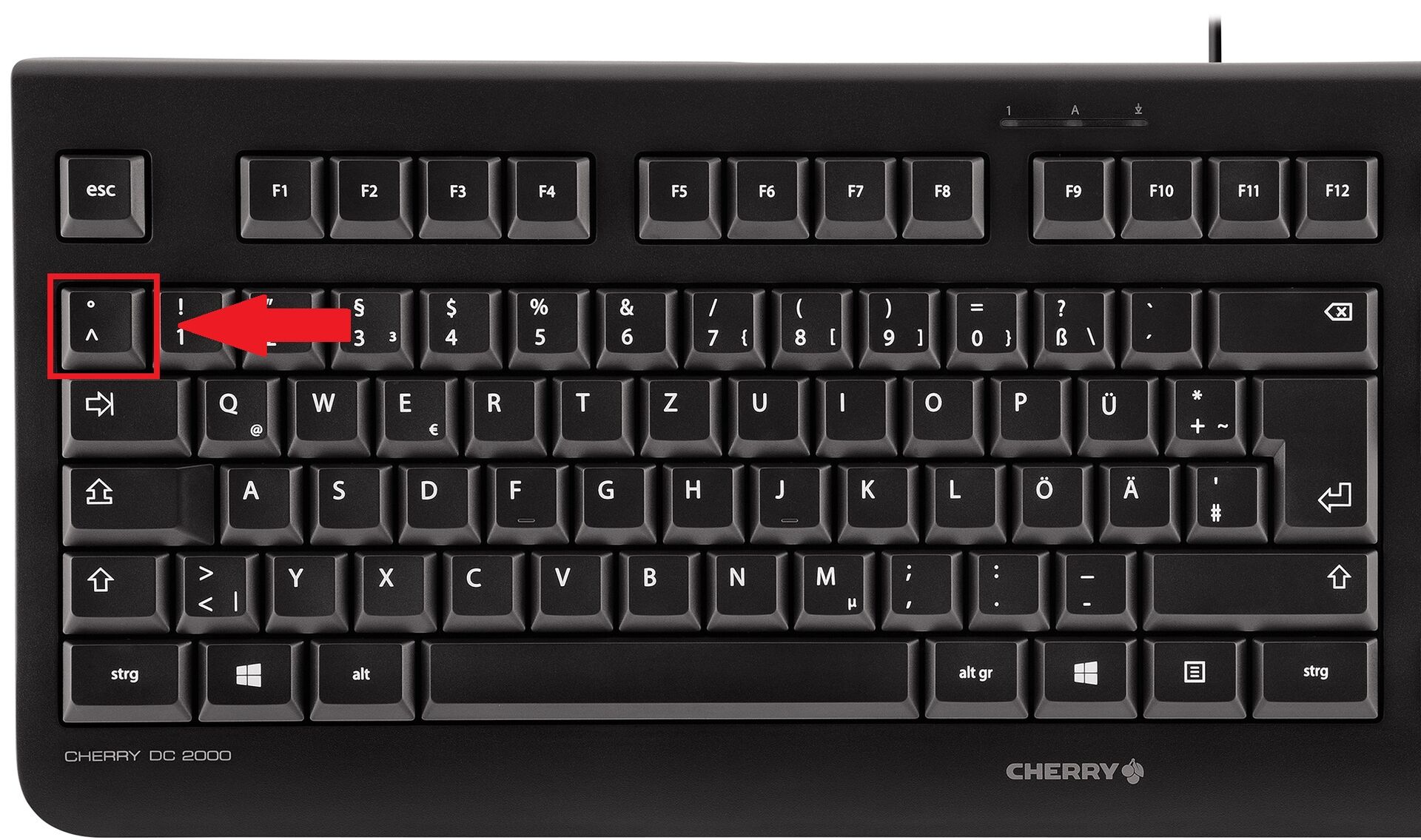
Commands
RCON | Administrator commands | Access | Arguments | Descriptions |
|---|---|---|---|---|
Yes | AdminKick | kick | AdminKick <PlayerName or SteamID> <Reason> | Suspend a player from the server. Example: Adminkick PlayerTest Exploit Abuse |
Yes | AdminKickById | kick | AdminKickById <PlayerID> <Reason> | Suspend a player from the server by ID. Example: AdminKickById 75 Exploit abuse |
Yes | AdminBan | ban | AdminBan <PlayerName or SteamID> <TimeBan> <Reason> | Kick a player from the server for the desired time. 0 = Perm, 1d = 1 Day, 1M = 1 Month, etc. Example: Adminban Hodor 1M Attack Main Base |
Yes | AdminBanById | ban | AdminBanById <PlayerID> <TimeBan> <Reason> | Kick a player from the server with the ID for the desired time. 0 = Perm, 1d = 1 Day, 1M = 1 Month, etc. Example: AdminBanById 75 1M Attack main base |
Yes | AdminBroadcast | chat | AdminBroadcast <Message> | Sends a system message to all players on the server. Example: AdminBroadcast Restarting the game |
No | ChatToAdmin | chat | ChatToAdmin <Message> | Sends a system message to all administrators on the server. Same as the other chats, but can only be seen by administrators. |
Yes | AdminEndMatch | pause | AdminEndMatch | Order the server to finish the game immediately. |
No | AdminPauseMatch | pause | AdminPauseMatch | Orders the server to put the game on hold. |
No | AdminUnpauseMatch | pause | AdminUnpauseMatch | Order the server to remove the wait. |
Yes | AdminChangeMap | changemap | AdminChangeMap <MapName> | Change the map and travel to it immediately |
Yes | AdminSetNextMap | changemap | AdminSetNextMap <MapName> | Set the next map to travel to after this match ends |
Yes | AdminSetMaxNumPlayers | config | AdminSetMaxNumPlayers <NumPlayers> | Set the maximum number of players for this server |
Yes | AdminSetServerPassword | private | AdminSetServerPassword <Password> | Set the password for the server or use "" to remove it |
Yes | AdminSlomo | cheat | AdminSlomo <TimeDelay> | Set the clock speed on the server. 0.1 is 10% of the normal speed, 2.0 is twice the normal speed |
Yes | AdminForceTeamChange | forceteamchange | AdminForceTeamChange <PlayerName or SteamID> | Trade a team player. |
Yes | AdminForceTeamChangeById | forceteamchange | AdminForceTeamChangeById <PlayerID> | Trade a team player by their ID. |
No | AdminAlwaysValidPlacement | cheat | AdminAlwaysValidPlacement <0>|<1> | Configure the server to ignore placement rules for deployable devices. |
No | AdminDisableVehicleClaiming | cheat | AdminDisableVehicleClaiming <0>|<1> | Configure the server to disable vehicle reclamation. |
No | AdminAllKitsAvailable | cheat | AdminAllKitsAvailable <0>|<1> | Configure the server to ignore kit restrictions. |
No | AdminNetTestStart | debug | AdminNetTestStart | Starts the network test and prints it to the client records. |
No | AdminNetTestStop | debug | AdminNetTestStop | Stops the network test and prints it to the client logs. |
Yes | AdminListDisconnectedPlayers | kick | AdminListDisconnectedPlayers | List the IDs of recently disconnected players with the associated player's name and their SteamId. |
No | TraceViewToggle | FeatureTest | TraceViewToggle | Runs a stroke from the center of the screen to any object and displays information about that object. |
No | AdminCreateVehicle | FeatureTest | AdminCreateVehicle <linkVehicle> | It allows you to build a vehicle on unlicensed servers or on a local server. |
Yes | AdminDemoteCommander | kick | AdminDemoteCommander <PlayerName or SteamID> | Demote a commander specified by player name or Steam ID. |
Yes | AdminDemoteCommanderById | kick | AdminDemoteCommanderById <PlayerID> | Demote a Commander with Server Id. |
Yes | AdminDisbandSquad | kick | AdminDisbandSquad <TeamNumber = [1| 2]> <SquadIndex> | Dissolve the specified equipment. |
Yes | AdminRemovePlayerFromSquad | kick | AdminRemovePlayerFromSquad <PlayerName> | Remove a player from your team without suspending them from the server. |
Yes | AdminRemovePlayerFromSquadById | kick | AdminRemovePlayerFromSquad <PlayerID> | Remove a player from your team without suspending him from the server, via ID. |
Yes | AdminWarn | kick | AdminWarn <PlayerName or SteamID> <Reason> | Warns a server player for being abusive. |
Yes | AdminWarnById | kick | AdminWarnById <PlayerName or SteamID> <Reason> | Warns a player with their server id for being abusive. |
No | AdminForceNetUpdateOnClientSaturation | debug | AdminForceNetUpdateOnClientSaturation <0>|<1> | If enabled, when a connection becomes saturated, all remaining players who failed to complete replication will receive a ForceNetUpdate call. |
No | AdminProfileServer | debug | AdminProfileServer <SecondsToProfileFor> <0>|<1> | Starts profiling on the server for a fixed period of time, after which the profiling data is saved to disk. |
No | AdminSetRaasSeed | changemap | AdminSetRaasSeed <Seed> | Sets the seed for the Raas maps traveled after this game ends. |
Yes | AdminRestartMatch | pause | AdminRestartMatch | Order the server to restart the game. |
No | AdminSetPublicQueueLimit | config | AdminSetPublicQueueLimit <Number> | = 25 Will limit the waiting list to 25 = 0 It means that there will be no waiting list, so non-administrators and all other players will not be able to join = -1 Unlimited waiting list |